Our unique ABC Kit Builder web tool guides you through building your bespoke airbrush/compressor kit to meet your specific requirements, in the same way that expert Airbrush Co staff would talk you though the decisions on the phone. Our knowledge base is distilled into the app. You can always call 01903 767800 for real human contact and detailed bespoke advice.
You start with an empty kit. Fill the kit cart with an airbrush, compressor, paints, cleaners and accessories. Kit Builder calculates the kit discount on your bespoke bundle. Add it to your main shopping cart when you're ready, and it can be edited at any time before you check out. Click on the Open Kit Builder button to get started.
Tell ABC Kit Builder your applications, budget, required coverage and session time. ABC Kit Builder will recommend airbrushes and compressors, while also checking compatibility between them. Kit Builder offers the correct hoses and adapters. It also shows the range of air pressure attainable for every pairing of airbrush and compressor that we stock, as the pressure is different for every combination.
You can use the Airbrush Chooser part of the web app for just choosing the airbrush, if you already own a compressor, and you can use the Compressor Chooser if you already own an airbrush. Kit Builder will still help you with compatibility, hoses and adapters. You can add one chosen item directly to your normal shopping cart, or you may add recommended/compatible items to Kit Builder, then add the whole kit to your cart for a kit saving.
Step 1: Choose your airbrush
We always recommend choosing your airbrush first. The airbrush is the most important part for achieving results that match your needs. Later, Kit Builder will help you choose a compressor that will provide enough air to run your chosen airbrush for the duration of time you'll be working. However, Kit Builder does allow you the option of choosing your compressor first, in case the compressor features are more important to you, or you already own the compressor.
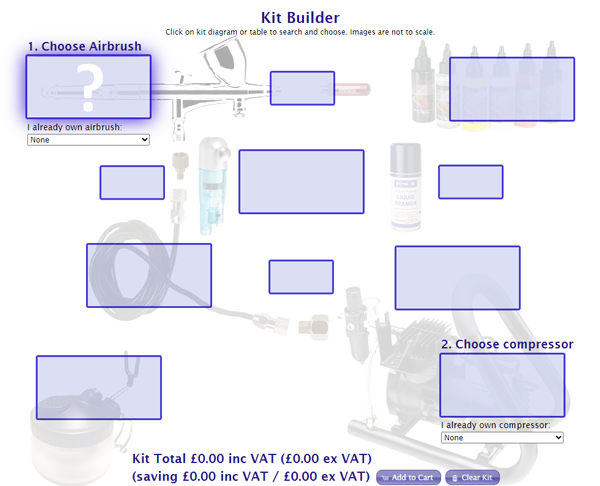
Click on 1. Choose Airbrush box showing the question mark.
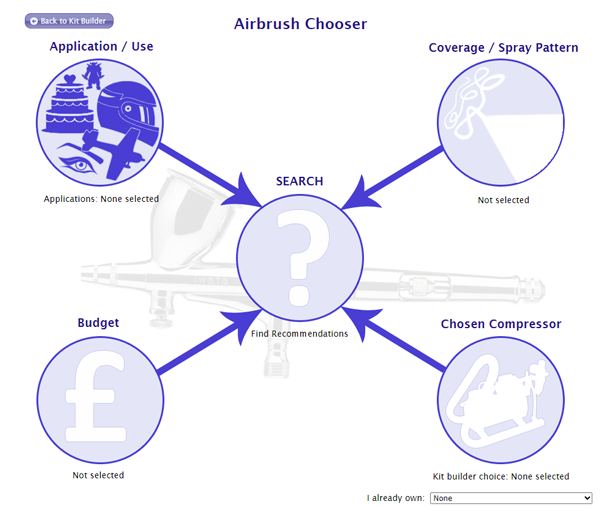
You can search based on 1 or more of any of the 4 criteria:
- Application/Use
- Budget
- Coverage. Spray Pattern
- Chosen compressor (we recommend choosing the airbrush first based on any of the other 3 criteria)
The most useful results will come from telling Kit Builder what applications you'll use your airbrush for. Click on Applications/Use

Select an application by clicking on it. You may select multiple applications, which can help narrow the results down to fewer compatible airbrush models. Be aware that selecting applications at two extremes of scales is likely to result in no airbrush that can tackle both jobs, so you may need to consider two airbrushes for two very different applications. Many applications have overlap with airbrushes suitable for both.
Press the Update button
On the Airbrush Chooser page, select the next criteria. The criteria is optional. You need a minimum of 1 criteria to do a search.
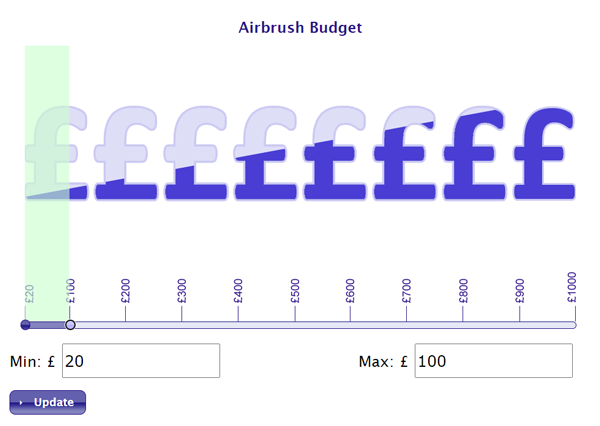
Select the range of your budget. The airbrush budget and compressor budget are set separately. This is not the budget for the whole kit.
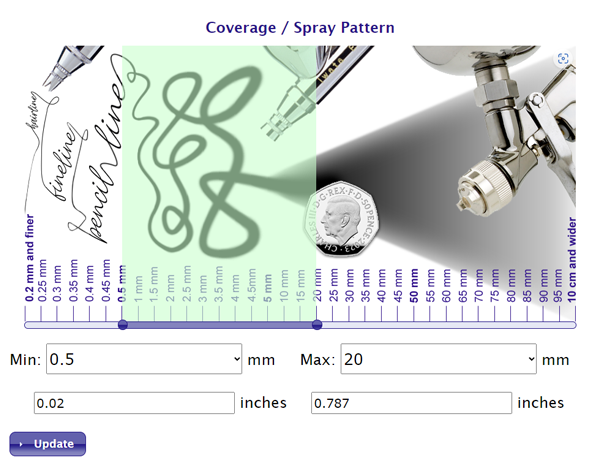
Optionally, select the coverage. This is range of spray pattern from line widths up to band widths. You achieve greater coverage by multiple passes of an airbrush or spray gun. This page shows spray patterns possible with one pass of an airbrush.
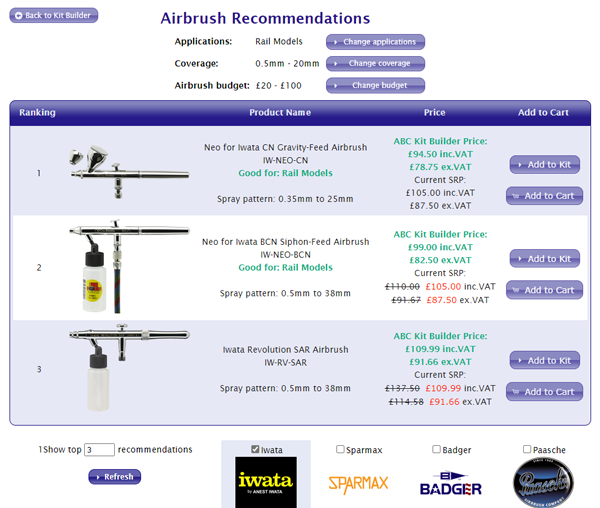
After selecting your criteria, on the Airbrush Chooser page, press the inner circle labelled SEARCH with a question mark. This yields the top 3 recommendations. You can refine the search by:
- increase the number of recommendations (and press Refresh)
- untick or tick brand filters (and press Refresh)
- or use the buttons to change applications, budget or coverage.
Click on the airbrushes, just like in our normal web catalogue listings, to view more detail about the product.
Click on an Add to Kit button to choose your airbrush. A different one can be chosen at any time before checking out.
Step 2. Choose your compressor
Click on 2. Choose Compressor
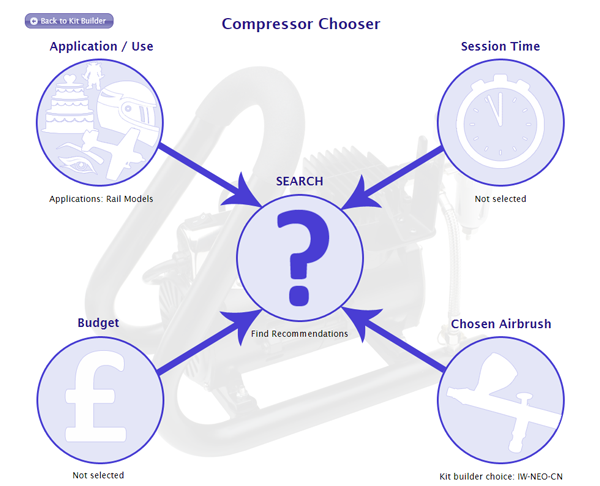
Select 1 to 4 of the criteria in the same way as for the Airbrush Chooser. This time the criteria are:
- Applications/Use (these are the same as those set for the airbrush)
- Budget (this is a separate budget for the compressor, not the whole kit)
- Session Time (how long you will use the compressor)
- Chosen Airbrush (we recommend you choose the airbrush first)
After selecting your criteria, on the Compressor Chooser page, press the inner circle labelled SEARCH with a question mark. This yields the top 3 recommendations. You can refine the search by increasing number of results, brand filter or changing the criteria.
Click on the compressors, just like in our normal web catalogue listings, to view more detail about the product.
Click on an Add to Kit button to choose your airbrush. A different one can be chosen at any time before checking out.
In the recommendations results or the product page, select the Add to Kit button of your choice.
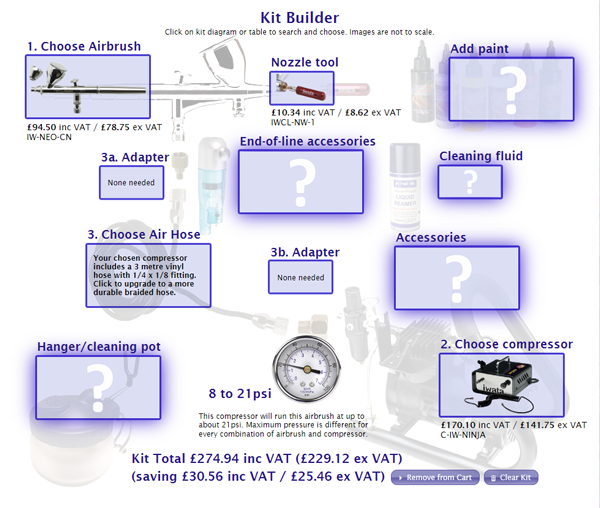
The Kit Builder page shows you the air pressure range you can expect from the pairing of airbrush and compressor - it's different for each combination.
Step 3. Choose air hose (and adapters)
ABC Kit Builder will tell you whether the chosen compressor or airbrush includes a hose compatible for connecting one to the other. Kit Builder will automatically add adapters to the kit if you need them for a hose that is included with another item or a hose that you already own. Otherwise, Kit Builder will invite you to choose from a list of compatible hoses. Click on the Choose Air Hose box to find compatible hoses
Step 4. Choose accessories and paints
Having connected your airbrush to your compressor, you can then accessorise as much as you like. Kit builder offers a slot in the kit cart to choose:
- End-of-line Accessories. Kit Builder offers items that are compatible with you airbrush, hose and compressor.
- Nozzle tool or maintenance products. Kit Builder offers a nozzle tool that is compatible with your airbrush or a choice of maintenance accessories.
- Paints. Kit builder offers paints suitable for your applications, if you've selected applications in the kit criteria.
- Cleaning fluid.
- Accessories. The accessory will be an air pressure regulator if your owned compressor needs one to reduce the air pressure for airbrushing.
- Hanger/cleaning pot.
Click on each box with question marks to list recommended accessories of the above types. This is filtered by your selected applications for paints, cleaners and accessories.
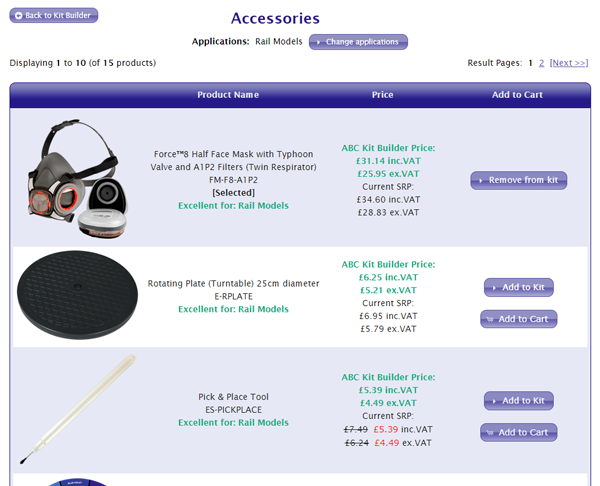
Products you add to your kit will benefit from a kit discount. If you fill your Kit Builder slots, you may still add other products to your normal cart.
The Kit Builder saving of each item is shown in all the recommendation results listings. The kit price and the total saving is shown at the bottom of the Kit Builder page.
Step 5. Add your kit to your main cart.
Click on the Add to Cart button, at the bottom of the Kit Builder page, when you are happy with your selection of airbrush, compressor and accessories.
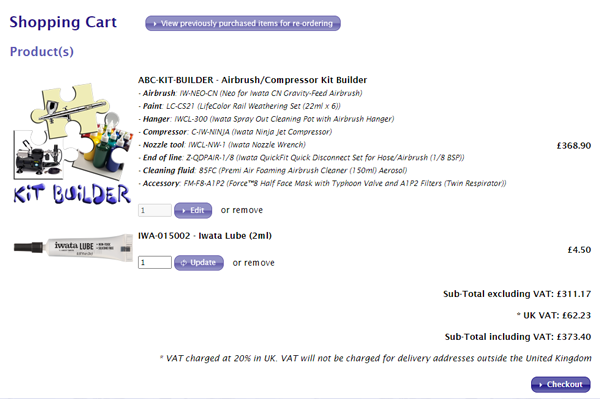
Once the kit is in your main cart, that button on the Kit Builder Page turns into a Remove From Cart button. The kit appears in your main cart as one item with the contents listed. You can remove the kit from the shopping cart, make changes then add it again. Or click on Edit button within the main cart to change your kit at any time. You can clear the kit completely (including the kit criteria) using the Clear button at any time if you want to start again. The kit is editable at any time on the Kit Builder page, until you check out.
For more help on using the ABC Kit Builder tool, or for personal advice from a human expert, please call 01903 767 800.
